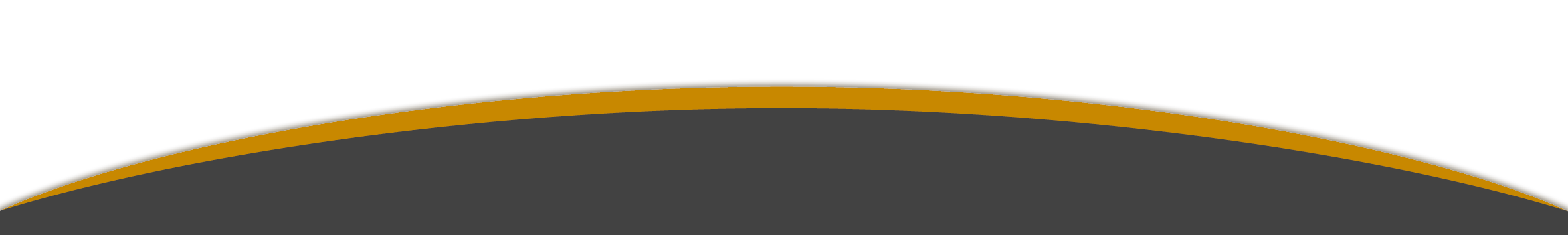Photography can be a great hobby to take up in your retirement. With the advent of smartphones and advanced digital cameras, it can be very easy to point a camera at something and get an image you’re happy with. The computers in phones and cameras make the adjustments necessary to get a good-looking photo.
But what if you want an image to be darker? It can be difficult to get a smartphone camera to create an intentionally dark image. What about taking pictures of the moon? Have you ever been disappointed with your camera’s ability to really get a good photo of the moon?
These problems come up because the programs in your phone or camera have preset ideas of what makes a “good” photo. But if you know what you are doing, you can make these adjustments yourself without a program!
Here’s what the settings on a camera do:
ISO: Have you ever noticed that some pictures you take at night are grainy? This is because of your ISO. If your ISO number is high, it will brighten up your image. But with a high ISO, you will get that grainy quality to your photos. If you want a crisp image, keeping your ISO as low as possible is recommended. If you want an intentionally grainy image, increase the ISO![1]
Shutter speed: When you take a picture, the camera lens opens and lets in light, records that light, and then closes. The longer the lens stays open, the greater amount of light you will let in.
Shutter speed is the length of your lens that stays open in seconds. So smaller numbers (1/25, for example) mean that your picture will have less time to get light, and it will be darker. Larger numbers (1/10 or 1) will let in a greater amount of light and make the image brighter.[2]
Aperture Size (or F-Stop): When you take a picture, the camera opens its lens to a specified size. The larger the opening, the greater amount of light you’ll let in. This is called aperture size or f-stop. Lower f-stop numbers mean a larger aperture. So, f/2.8 will let in more light than f/5.6.[3]
If you want to spend more time developing your photography skills and less time thinking about your finances, Click HERE to sign up for a complimentary review of your retirement plan with us at Suncrest Advisors!